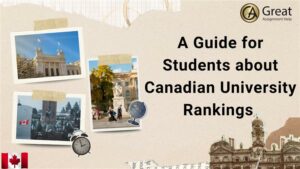Learn sequel programming languages to enhance your database knowledge and start your career related to data. SQL is a query language that will help you interact with databases such as MySQL and PostgreSQL. Especially by using SQL, you can add, delete, and update data in a database quickly and efficiently.
In the modern digital world, data is highly valuable. So, to manage and store data, almost all web-based applications use a database system at the backend. Some of the popular databases used by the majority of the applications are MySQL, Oracle, SQL Server, and so on. When you have a database, then to perform data insertion, deletion, modification, retrieval, and other functions, the sequel programming language is necessary. Do you know what sequel programming languages mean? If you have no idea, then continue reading this blog post to get a complete understanding of Sequel Programming Languages or Structured Query Language (SQL).
An Overview of Sequel Programming Languages
What is a Sequel Programming Language? A SEQUEL (Structured English Query Language), also known as SQL, is a language that is used to interact with databases. It is the basic language that is used to execute all the functions of relational database systems. In simple terms, SQL is a coding language that allows programmers to manage data. Particularly, this coding language allows logic directives, variables, looping, and much more. However, it is not similar to other programming languages such as C++ or Java projects.

The SQL contains separate statements to create, update, and retrieve data from the databases. A few popular relational database management systems that use SQL statements for performing database-related activities are Sybase, Oracle, Access, Microsoft SQL Server, and Ingres. While many database systems use Sequel Programming Languages, they all have their proprietary extensions on their platforms.
However, to execute all the functions that one requires to do on a database, you can very well use SQL commands such as Create, Select, Insert, Update, Delete, and Drop. Later, in this blog post, we will learn about all these SQL commands and how to use them.
Also Read: Know Interesting Facts about the C Language
Are SQL and Sequel Programming Languages the same?
Yes, both the SQL and Sequel Programming languages are the same. SQL was originally developed by IBM researchers Raymond Boyce and Donald Chamberlin. Initially, it was called SEQUEL. But, as “SEQUEL” was the name of a UK-based Hawker Siddeley aircraft company’s brand, due to constitutional difficulty, the acronym SEQUEL was later changed to SQL.
Features of Sequel Programming Languages or SQL
Till now, we have seen a brief overview of what SQL means. Next, let us have a close look at the features of SQL. The following are some significant features that make the structured query language one of the most powerful database management programming languages.
- Open Source
- High Performance
- Robust Transactional Support
- High Security
- Management Ease
- Scalability and Flexibility
- High Availability
- Comprehensive Application Development
Applications of Sequel Programming Languages
In the recent technology world, database systems are widely used virtually in many environments where large volumes of data are involved. Here, let us have a look at some of the sectors that use SQL the most in real-time.
Banking
The data plays a predominant role in the field of finance, and hence SQL comes into the picture. Usually, to store and run data about consumers in the finance industry, and manage financial transactions, banking systems, and payment processors rely on complex database systems. Furthermore, the bank databases have extra security standards with the highest degree of risk enforcement in SQL language.
Social Media Platform
Another location where a lot of personal data and other information float is social media websites. Hence, for data processing, several apps such as Facebook, Instagram, Snapchat, and more use SQL. When a user signs up for a social networking website, the sequel programming languages will save the users’ data, like bio and location. Also, whenever a user posts a picture, text, or performs any other activity, the database will get updated so that every other user in your circle can view them.
Music Applications
Popular music applications such as Spotify and Pandora also use SQL databases. When compared to other apps, the database systems broadly support the music apps by giving them a space to store vast libraries of music files and albums produced by various musicians. Also, the SQL database makes it easy for the listeners to suggest and play the songs as per their preferences.
Besides, all the applications shared above, SQL is also used extensively on various other computer applications, websites, and mobile applications. As large data sets are used by different applications in recent times, knowledge of SQL is highly required to manage and control the databases.
How to Use Structured Query Language?
Like other popular programming languages, SQL also has its markup. So, before using it, the programmers must have a good knowledge of SQL markup and the concept of tables. A database is collectively represented as the number of tables. Each table will have its own number of rows and columns and represent a set of data. In a database, you can create more tables, and each table will allow you to store vast information.
If you want to make any changes in the database or the tables present in a database, you should execute SQL commands. Here, let us have a look at the list of SQL language elements and SQL commands.
SQL Language Elements
In general, SQL consists of statements that begin with a keyword or command and end with a semicolon. The command can be CREATE, UPDATE, SELECT, and so on.
The following are some primary elements of SQL Language.
| SQL Language Elements | Explanation |
| Keywords | Words that are used to perform various operations in a database. E.g. ADD, JOIN, VIEW, etc. |
| Identifiers | The names of objects present in the database. E.g., Tables, Views, Columns, Indexes, etc. |
| Expressions | A string of symbols or a symbol that performs a mathematical operation on data. |
| Search conditions | Used to select a subset of the rows from a table in a database. Mainly, to specify whether a condition is true or false in a row or group of rows, IF statements can be created. |
| Data Types | The type of data that is stored in each column when creating a table. Some common data types include number, string, date, and time. |
| Null | To specify that a value is missing or unknown |
| Comments | Explains the section on SQL statements |
SQL Commands
When working with a database, a programmer should have prior knowledge of how to write SQL commands. Listed below are a few commonly used SQL commands one should be familiar with to work on databases.
- CREATE DATABASE– to create a database
- CREATE TABLE– to create tables
- INSERT INTO– to add new data to a database
- UPDATE– make changes and edit data
- SELECT– to view, extract, or find some data from a database
- DELETE– to delete some data
- DROP– to remove tables and databases
All these are simple commands with which, as a programmer, you can perform the basic operations in a database and table. For complex database-related operations, you can use more advanced SQL commands. If you enter any of the above-listed commands in a database system, the system will interpret and process the command. For example, if you execute the create database command, a new database will be created, and if you run the insert into SQL command, then a new record will be inserted into a table.
Also Read: How to write the best-quality programming assignment
SQL Query Examples
For your better understanding, here we have shared an example of SQL Create Query.
To create a database, you can execute this query.
CREATE DATABASE name_of_a_database – creates a database;
Next, to create a table inside a database, then you can execute the below-mentioned query.
CREATE TABLE name_of_a_table (
column1 data_type,
column2 data_type,
columnX data_type );
Executing this create table SQL query will result in the creation of a table with 3 columns of a certain data type.
Let us take an example of the student mark sheet database.
CREATE DATABASE marks;
By executing this SQL command, you can create a database in the name of marks. Next, in the marks database, you can create a table in the name of marksheet using the following query.
CREATE TABLE marksheet (StudentID int, Name varchar (255), English int, Maths int, Science number int);
If you execute this SQL query, a table in the name ‘marksheet’ will be created with columns Student ID, Name, English, Maths, and Science. In that table, the name column can hold only characters and the remaining columns can hold only integers. The varchar (255) represents the maximum length of characters that the name column is allowed to hold.
Next, to insert data in the marksheet table, you can execute INSERT INTO SQL Command. Similarly, by using various SQL commands you can perform a wide range of operations in the database like add, delete, update, and so on.
Advantages of SQL
Like every other programming language, SQL also has some advantages and disadvantages. Here, let us have a look at the major benefits of using a sequel programming language.
- Faster and more efficient query processing. By using SQL, a large amount of data can be retrieved quickly and efficiently.
- No coding skills are required. It is a user-friendly language that uses only basic keywords such as SELECT, INSERT INTO, UPDATE, etc. Moreover, in SQL, the syntactical rules are also not complex.
- It is a Standardized language that provides a uniform platform globally to all its users.
- SQL is highly portable because it t is employed in programs on PCs, servers, tablets, and independent laptops running operating systems such as Windows, Linux, Mac, and even some mobile phones. Also, as per its needs, it can be embedded with other applications.
- SQL is a good interactive language that is easy to learn and understand. Within seconds, answers to complex queries can be retrieved.
- It supports multiple data views. The SQL language provides unique views of the structure of the database and content to various users.
- Both the three-tier internet architectures and SQL architectures are compatible.
Conclusion
We hope you have gained a basic understanding of sequel programming languages. Moreover, if you are a college student who is pursuing a degree in Computer Science or IT, then for your final year projects or semester projects, your professors will ask you to develop any applications in Java, Python, or. NET. As the majority of the applications use database systems in their back-end, you must have strong SQL knowledge to develop such projects. Get our SQL assignment help if it is tough for you to develop database projects. The database assignment help experts from our team will assist you in handling all the work that is related to database and sequel programming languages as per your needs and enhance your subject comprehension.