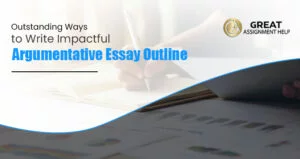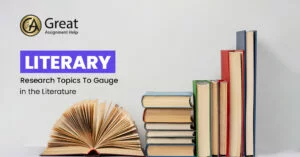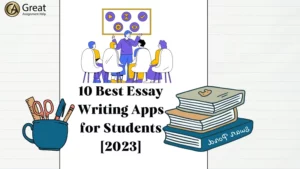Chemistry is one of the most intricate subjects of study. One of the many reasons why students find chemistry complicated is because of the presence of equations and balancing them. However, equations are integral to chemistry and you can never avoid equating the reactions in the subject. Moreover, according to the law of conservation of mass, elements are neither created nor destroyed during a chemical reaction, the atoms only change their positions. Therefore, to satisfy this theory, you must balance the chemical equations. However, if you are new to solving chemical equations or struggle with solving chemical equations, use a balancing calculator. Nonetheless, most students still don’t know how to use a balancing equations calculator for chemistry reactions. If you are one of them, read this blog. Here, we have shared the quick steps of using the balancing equations calculator and all other details related to chemistry equations.
What Is A Chemical Equation?
A chemical equation is a figurative illustration of a chemical reaction. Here, you put the reactants on the left-hand side and the products on the right-hand side. Then, you differentiate the reactants and products by arrows. But every distinct substance on either side of the arrow or chemical reaction is separated by a plus sign (+).
How To Write Chemical Equations?
A chemical equation offers data on the elements and molecules generated from a reaction. According to the law of conservation of mass, there must be a balance between the mass of reactants and the mass of the product. You can call a chemical equation to be balanced when the atoms and molecules on either side of the arrow are of the same value. If you know how to use a balancing equations calculator for chemistry reactions, you can easily equate the values.
Else, to write the equation manually, put the reactants behind the arrow and the products in front of the pointed section. This step remains the same when you input the values in a balancing calculator. Here the arrow sign → refers to two things:
- Irreversible equation
- The direction of the equation
Similarly, the plus sign + indicates an additional product or reactant on either side of the equation.
In simple terms, a balancing chemistry equation shows the complete chemical translation of reactants to products.
Also read: Fascinating Biochemistry Research Topics
You can write a chemical equation in 2 ways:
-
Word equation
In the word equation, every atom and molecule involved is described by its common name. Here you perform the reactions using common terms and not by their scientific names.
Example:
Flour + Butter+ Egg+ Sugar + Baking powder = Cake
However, if you want to know how to use a balancing equations calculator for chemistry reactions, hardly anyone can tell you the accurate methods since these calculators work with only symbolic equations.
-
Symbolic equation
In symbolic equations, you write the chemical names and the symbols of atoms, molecules, and compounds to find the product or balance the equation.
Here is an example of a symbolic equation.
SO2 + O2 (g) → SO3 (g)
In this equation,
SO2 = Sulphur Dioxide
O2 = Oxygen
SO3 = Sulphur Trioxide
If you are new to chemical equations, try using balancing equations along with solving the reactions manually. Apart from sharing the output of equated values, some of these calculators can also help see the detailed steps taken to balance out the reactions.
Tabular Representation Of The Signs Used In Symbolic Equations
| Symbol | Description |
| + | Distinguish different reactants or products |
| → | Generate sign. It is used single out the reactants from the products |
| ⇌ | Reversible reactions. It, at times, replaces the generate sign to attain equilibrium in reactions. |
| →
Pt |
For any formula mentioned above the arrow indicates that the formula acts as a catalyst in the reaction. |
| →
Δ
|
It indicates that the reaction is being heated |
| (s) | The reactants or the products are in solid form |
| (l) | The reactants or the products are in a liquid state |
| (aq) | The reactants or the products are in aqueous solution |
| (g) | The reactants or the products are in a gaseous state |
Also read: Excellent Chemistry Research Topics for Students to Consider
What Are The Different Types Of Chemistry Equations?
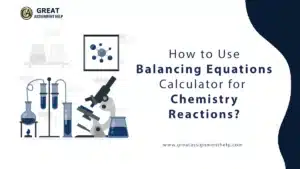
There are typically 5 types of equations. They are categorized on how they change upon reaction.
1. Synthesis equation
In this type of chemistry equation, two or more products react to form a single product. They are represented by the general equation: A + B → AB
Example: Na + Cl → NaCl
2. Decomposition equation
In this type of chemistry equation, a reactant breaks down into multiple small products. The general equation for this type of equation is: AB →A+B
Example: 2H2O2 →2H2O + O2
3. Combustion Equation
This is the type of chemistry equation where a lot of heat and light is produced upon reaction. Typically these equations have oxygen as a reactant.
Example: Igniting hydrogen produces water vapors.
Here is the chemistry equation of this reaction:
2H2 (g) + O2 (g) →2H2O (g)
4. Displacement reaction
It is sometimes called a single replacement reaction. In this type of reaction, one element gets substituted by another element in a compound. The reaction begins with pure materials with aqueous compounds. When a replacement reaction takes place, a new aqueous compound and a different pure element are produced as products.
Example: Mg (s) + Cu(NO3)2 (aq) → Mg(NO3)2 (aq) + Cu (s)
5. Neutralization equation
A neutralization equation consists of an acid and a base. They react to form salt and water.
Example: Hydrogen chloride mixes with caustic soda to form water and sodium chloride.
NaOH + HCl→ NaCl+H2O
How To Balance Equations In Chemistry?
Wonder what are the methods of balancing equations without learning how to use a balancing equations calculator for chemistry reactions? There are 2 foolproof ways.
1. Using the oxidation redox method
The oxidation redox method involves 5 steps:
Suppose the equation is H2O + O2 → H2O2
- Step 1. Jot down the unbalanced equation
- Step 2. Break up the redox reaction into half-reactions
- Allocate oxidation numbers for each atom
- Recognize and put in writing all redox pairs in reaction
- Combine these redox pairs into two half-reactions
- Step 3. Balance the atoms in each half-reaction
- Equalize all other atoms except H and O
- Even out the oxygen atoms with H2O
- Balance the hydrogen atoms with H+
- In a fundamental medium, add one OH–to each side for every H+
- Step 4. Equalize the charge with e–
- Step 5: Make electron increase equivalent to electron decrease in the half-reactions
- Step 6: Add the half-reactions together
- Step 7: Condense the equation
Finally, check that the elements and charges are balanced
2. Using Ion-Electron Method
Take the following steps to use the ion-electron method for the balancing equation.
Consider the equation:
Cl– + MnO4– → Clo2 + Mn2+
- Step 1: Separate the oxidized and reduced parts. Example: Cl– and Clo are the oxidized agents and MnO4 and Mn2+ are the reduced agents.
- Step 2: Handle the quantity of H+ ions and water H2O to gain balance in their concentration.
- Step 3: Note down the electrons lost and gained and balance them.
- Step 4: Get the final balanced equation
Finally, ensure that the elements and charges are balanced.
Also read: Best Science Research Paper Topics and Ideas
What Is A Balancing Equation Calculator?
A balancing equation calculator is an online software that showcases a balancing equation for the mentioned input. Most of these calculators can equalize even the most intricate chemical equations. All you need is to know how to use a balancing equations calculator for chemistry reactions.
General Guidance for Using Balancing Equation Calculator of Chemistry Equations
To use a chemistry equation calculator keep the following things in mind:
- Capitalize the first character and put the second character in lowercase.
- Employ {-} or e to put in an electron in a chemical equation
- Join the ion charging in braces after the compound. Example {+ 4} or {4 +} or {4}.
- Take out undeviating chemical compound groups to stay away from confusion.
- Exchange incontrovertible groups to stay away from imprecision in chemical compounds.
- Do not include compounds that include (aq) or (g) statements.
- Link reagents if you are unaware of the products.
How to Use Balancing Equations Calculator For Chemistry Reactions?
- Step 1: Click on the input field and enter the chemical equation
Enter the reactants and the products along with mathematical or chemical; signs equal to “=”, or the addition “+”.
- Step 2: Click on the “balance” button
Press the “Balance” button to get the balanced equation with accurate coefficients, atoms, and molecules.
- Step 3: Get the balanced equation
The equations with the accurate coefficients, atoms, and molecules of the balanced equation are now available in a new window.
Conclusion
The discussion above highlights the simplest steps of how to use balancing equations calculators in chemistry reactions. However, it is important to note that it is an overall guideline for using a balancing calculator. Every tool has its steps, read the user guidelines of the software before employing these steps. quickly reach out to us.